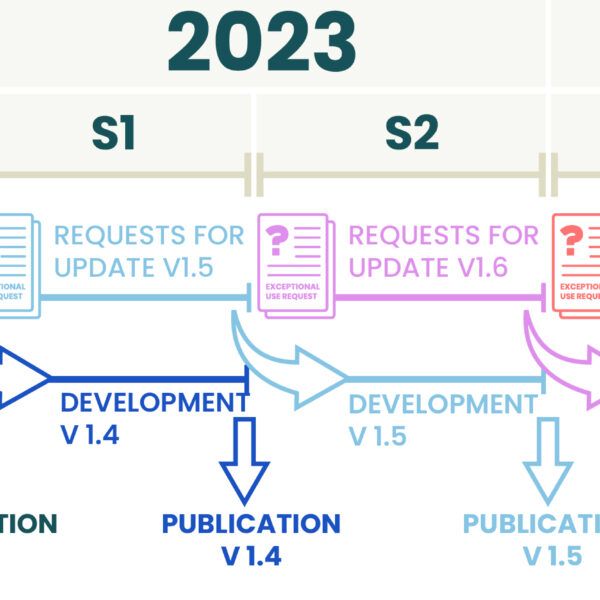From 1st January 2023, the Rainforest Alliance’s online traceability platform includes fresh and processed fruits, and fresh vegetables, so it is even easier to trace Rainforest Alliance Certified products through supply chains.
Traceability matters
Our stakeholders–including consumers, brands, other NGOs, and consumer advocacy groups –regularly challenge us to demonstrate how we ensure our claims of Rainforest Alliance Certified content. Traceability means that consumers and companies can trace a product back to a Rainforest Alliance certified farm or group of farmers.
Collecting this data centrally at the Rainforest Alliance provides visibility through the entire supply chain, from origin to final distribution, assuring the integrity of the Rainforest Alliance seal. Every stage of a product’s journey is documented, so consumers are certain of what they are buying. Companies and farmers also benefit from traceability because it can make their supply chains more transparent, identify possible weak spots and work on further improvements.
Traceability requirements
Online traceability is mandatory per Chapter 2 of the 2020 Sustainable Agriculture Standard. All crops sold as certified must be traced on the Rainforest Alliance traceability platform, following the legal flow from farm to brand owner or retailer. The system is used to:
- Keep record of certified stock
- Document sales (and purchases) of certified volumes between companies
- Remove volumes not sold with a Rainforest Alliance claim
- Convert certified crops/products into different products
- Create multi-ingredient products
- Redeem certified volumes at the end of the chain (retail/brand level)
Correct reporting in the traceability system is checked during audits, and done incorrectly, it will trigger non-conformities.
It is required that transactions are updated at least once every three months. Volumes sold with a Rainforest Alliance on-pack or off-pack claim must be recorded at the latest two weeks after the end of the quarter within which the shipment took place.
More information:
- Chapter 2 traceability Requirements
- Traceability Guidance
- Traceability User Manual
- If you have any questions about traceability and what it can mean to your company, please contact customersuccess@ra.org.
Royalty
The Rainforest Alliance charges a volume-based royalty on all fresh and processed fruits. Royalty is how the Rainforest Alliance finances its certification system and provides support to producers and supply chain actors. Royalty is paid only once in any supply chain, and either by the importer of fresh fruits, or the first buyer after fruit processing. Invoices are sent monthly, based on the purchased volumes in the traceability account. You can find more details about royalty and royalty rates on this page and also in the Rainforest Alliance License Agreement General Terms & Conditions.